
Powerful tool to export IBM DB2 database data quickly to 20+ formats, supporting batch exports, automation, and advanced configuration.
Vendor
EMS Software Development
Company Website
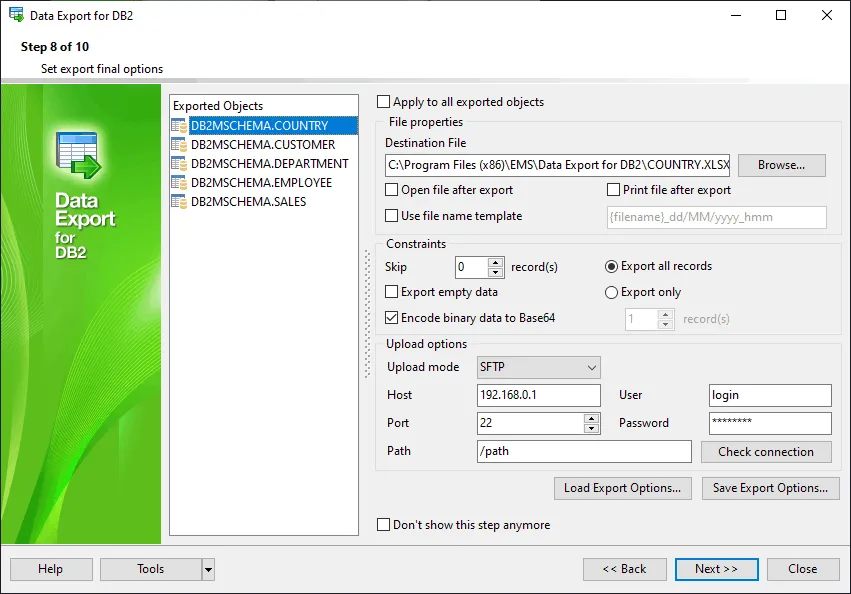
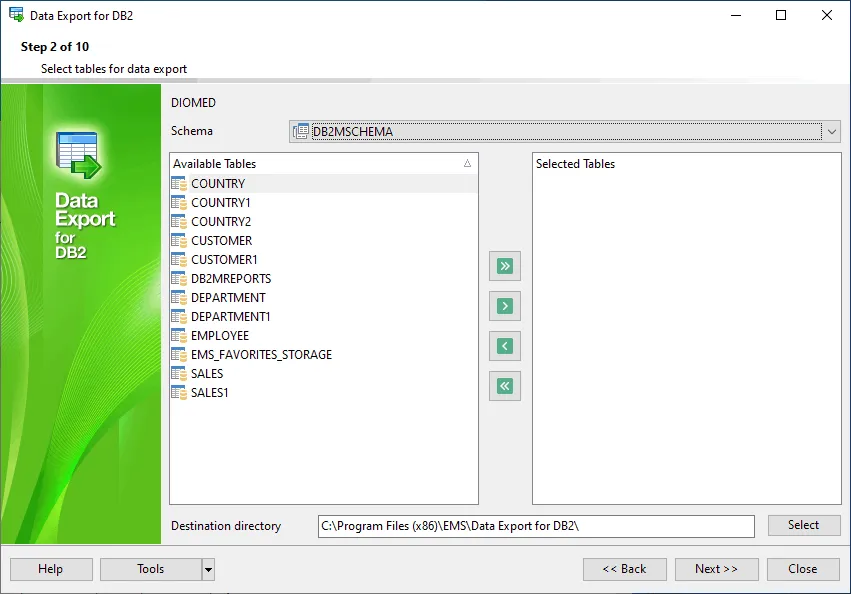
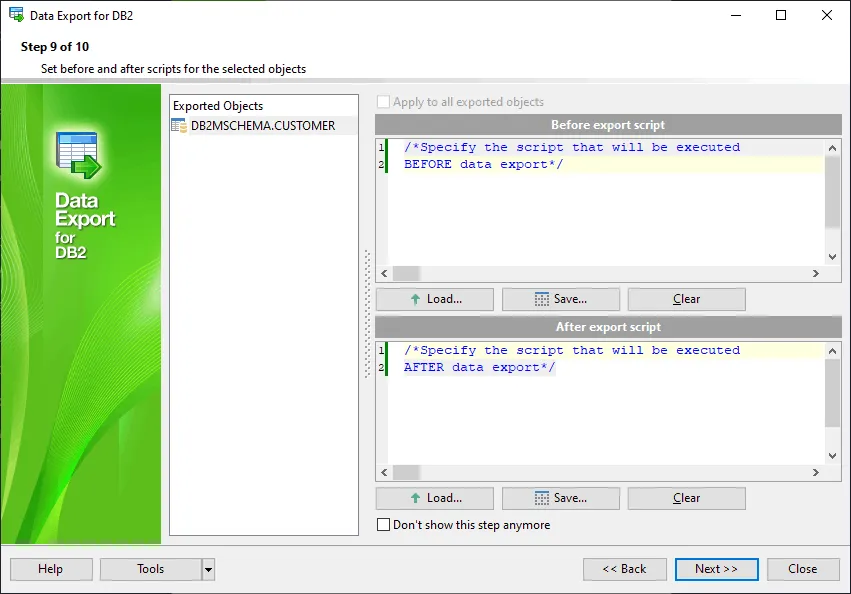
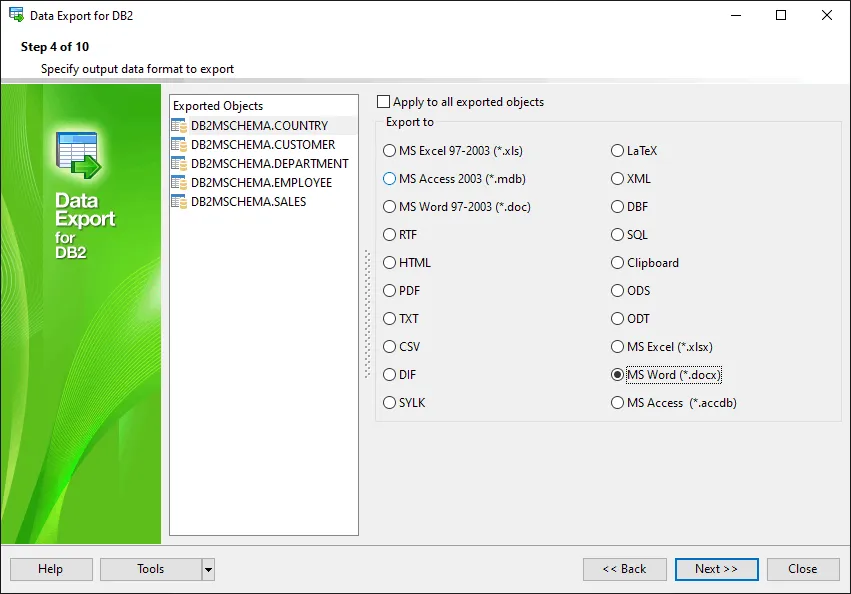
EMS Data Export for DB2 enables fast and flexible export of DB2 database data into over 20 popular formats, including Excel, Access, Word, HTML, XML, PDF, CSV, and more. It supports exporting from multiple tables, views, or queries simultaneously and offers both a user-friendly wizard and command-line automation. The tool is designed for efficiency, allowing users to customize export parameters, automate recurring jobs, and ensure compatibility with the latest DB2 versions.
Key Features
Multi-format Data Export Export DB2 data to 20+ formats
- MS Excel, Access, Word, RTF, HTML, PDF, XML, TXT, CSV, DBF, ODF, SYLK, DIF, LaTeX, SQL, Clipboard, and more.
Batch Export Support Export data from multiple tables, views, or queries at once
- Streamlines large or complex export tasks
- Saves time and reduces manual effort.
Customizable Export Options Select fields, adjust order, and set parameters per table/format
- Fine-tune export for specific needs
- Save configuration for reuse.
Wizard and Command-line Utility Visual export wizard and automation via command-line
- Simplifies setup for non-technical users
- Enables scheduled or scripted exports.
Latest DB2 Support Compatible with current DB2 versions
- Ensures reliability and up-to-date integration.
Benefits
Efficiency and Flexibility Accelerates data export workflows with broad format support
- Reduces manual conversion and reformatting
- Handles complex exports in fewer steps
Automation and Reusability Automate exports and reuse configurations
- Supports scheduled backups or data migrations
- Minimizes repetitive setup
User-friendly and Scalable Accessible for both technical and non-technical users
- Wizard interface for ease of use
- Command-line for advanced automation